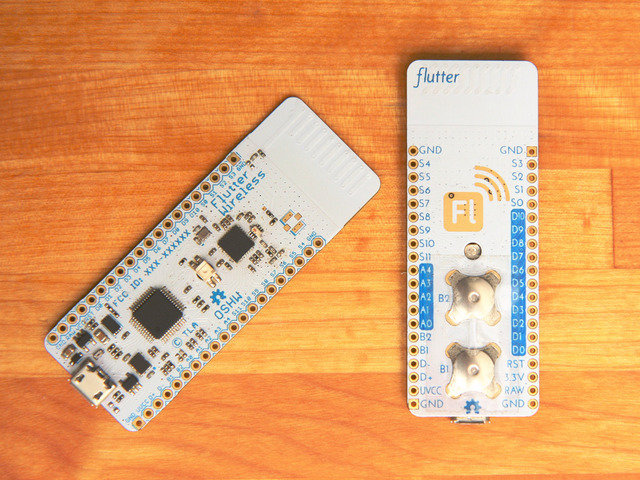Can you ship Flutter Boards internationally?
Yes! Flutter is now available to individuals in Canada, the UK, EU, Australia and New Zealand. In order to account for the different restrictions in various regions, users will be able to switch between the 868 and 915 mHz bands via software. Last updated: Sun, Sep 15 2013 3:56 am EDT
Can I add on more boards, or upgrade a Basic to a Pro?
Absolutely! Our whole family of products is available as add-ons: Flutter Shirt (tee or tank): $20 Flutter Basic: $20 Flutter Pro: $30 Shield Shield: $5 Bluetooth Shield: $35 Network Shield: $55 RC Shield: $18 Breakout Shield: $2 Starter Kit: $30 3D printed SNES back: $35 1000 mAh lipo battery for SNES back: $15 To add any of the above items to your pledge, simply pledge the additional amount above the reward tier you’re receiving. For example, if you’re pledged at the $45 level and would like to add a Flutter Pro board as well, pledge $75 ($45 + $30). When the campaign is over, we’ll collect your aâla carte orders via an emailed survey. Additionally, you may upgrade any Basic boards in your pledge to Pro boards by adding $10 per board to your pledge. Last updated: Sun, Sep 15 2013 3:56 am EDT
Do you have a full description of everything for sale?
Yes, we do! Here’s a full list of what’s for sale: T-Shirt [$20] We offer a few options for shirts. Shirts are available as BB401 tees and BB408 tanks and are American Apparel 50/50 Cotton/poly blend fabric - one of the most comfortable fabrics we have found for everyday wearing, sleeping, or really anything. The fitting sizes are unix and silk screened on both sides using a printing process that doesnât leave any ink behind, instead leaving a totally smooth shirt surface for maximum comfort. These are really sweet shirts! The shirtâs artwork will be based on the shirts in the video with some minor changes, but will still feature the mesh network of open hardware nodes. Show your support for Internet of things and open hardware! Flutter Basic [$20] The Flutter Basic gives you all of Flutterâs features, including 1000+m range, with an onboard antenna to save space. Flutter Pro [$30] The Flutter Pro has all the features of the Basic, but adds battery charging and a screw mount antenna. Shield Shield [$5] The Shield Shield is a simple shield that gives Flutter the same pinout as the Arduino Uno, so you can use Flutter with your existing 3.3v compatible Arduino shields. Many shields were only designed for 5v operation, so make sure your shield works with 3.3 volts if you are unsure! We will offer a 5v level shifting Shield Shield some time after the campaign ends. Bluetooth Shield [$35] The Bluetooth Shield connects your phone or tablet directly to nearby Flutter networks, even if you have no wifi, cellular coverage, or Internet. Perfect for times when you want to use Flutter in the wilderness and still control it with a mobile device. The Shield is available in two variants: Bluetooth 4.0 Low Energy or traditional Bluetooth 2.1. Bluetooth 4.0 Low Energy compliments Flutterâs low power usage for solar and battery-powered applications, and is compatible with most newer Android devices as well as the iPhone 4s (and newer). Bluetooth 2.1 works with all Android devices and computers, but does not work with iOS. When the campaign is over you can choose which version of the shield youâd prefer via an emailed survey. This way you donât have to worry about what phone you might have 6 months from now. Network Shield [$55] The Network Shield connects to your home router and creates a bridge between your mobile devices, the Internet, and Flutter. The Network Shield gives you all the benefits of our mobile app but also lets you use Flutter to interact with the web: send a tweet, log sensor data to the web, or build a web page that controls your real world projects. Giving you a second network in your home with 100x the coverage of your wifi network, the Network Shield is perfect for connecting your projects to each other, your mobile devices, and the web. This shield features a Texas Instruments wifi module with special SmartConfig setup that lets you connect Flutter to any 802.11b/g wifi network with just a few taps on our mobile app. And also features an ethernet jack for a simple solid connection between Flutter and the outside world. RC Shield [$18] The RC Shield makes it easy to hook up Flutter to a standard hobby-style remote control car like the one shown in the video. Not just for remote control cars though, the RC Shield features a buzzer, DC jack, some FETs for switching things on, plugs for 4 R/C servos (for use with quads), and a temperature sensor. The FET switches on the board allow you to easily control LED lights (for example, headlights and tail lights for a car), or just turn on a solenoid valve for watering the plants. Breakout Board [$2] The Flutter Breakout is basically a socket for your Flutter board. This allows you to easily detach Flutter from your projects; great for projects you don’t use all the time! Every board ordered comes with at least one of these breakouts (with sockets) so you can quickly get started. 3D printed SNES back [$35] This is a special 3D printed replacement back for a Super Nintendo Controller that lets you build your own Flutter SNES Remote just like the one in our âA Challenger Appearsâ reward level! 1000 mAh lipo battery [$10] A lithium battery for Flutter Pro. Great for our Flutter SNES Remote and many other projects! Starter Kit [$30] Our Starter Kit includes a handful of sensors and other devices to help get you building wireless projects. The kit includes: a solar panel, wall power supply, buzzer, sensors for light, temperature, motion, and humidity, and a few other things youâll find useful in your projects. The Solar Panel alone can power a Flutter board and some sensors, and can even be used to recharge a lithium battery on the Flutter Pro! Starter kit contents: Power: 12v DC adapter (plugs into RC shield) DC Solar Panel (sufficient for powering Flutter and most sensors). Prototyping: Solderless Bread Board M-M Jumper Wires F-F Jumper Wires Basic Resistor Set Breadboard Buttons Sensors: Room motion (PIR) Light (Photocell) Humidity & Temperature (DHT11 or similar) Temperature (TMP36 or similar) Magnetic field strength (for sensing magnets) Output: Small Servo Buzzer LEDs Last updated: Sun, Sep 15 2013 2:15 am EDT
Can Flutter be used to extend my home Wifi connection? Does Flutter work with my Wifi-only devices?
Sort of. You can plug Flutter into your laptop and could likely use it as a data connection, but we won’t have official code support for that right away, and it won’t be nearly as fast as WiFi (Flutter is made for small projects, and they don’t usually need to stream HD video like WiFi does!). Flutter isn’t WiFi, and it doesn’t talk directly to WiFi devices, but you can plug flutter into your computer and send and receive data to and from another Flutter unit, so if you have the Flutter Base Station or a Flutter board plugged into another PC with network access, it should be possible to run data over the connection. Last updated: Wed, Sep 4 2013 9:30 pm EDT
What is BackerKit?
BackerKit is a service that crowdfunded project creators use to keep track of hundreds to tens of thousands of backers—from shipping details, pledge levels, preferences and quantities, whether they have paid or had their card declined, special notes, and everything in between!
The BackerKit software and support team is independent from the campaign’s project team—BackerKit does not handle the actual reward shipping. For more information about the preparation or delivery status of your rewards, please check the project's updates page.
How does BackerKit work?
After the campaign ends, the project creator will send you an email with a unique link to your survey. You can check out a walkthrough of the process here.
I never received my invitation. How do I complete the survey?
The most common reasons for not receiving a survey email is that you may be checking an email inbox different from the email address you used to sign up with Kickstarter, Indiegogo or Tilt Pro account, or it may be caught in your spam filter.
Confirm that the email address you are searching matches the email address tied to your Kickstarter, Indiegogo, or Tilt Pro account. If that doesn’t work, then try checking your spam, junk or promotions folders. You can also search for "backerkit” in your inbox.
To resend the survey to yourself, visit the project page and input the email address associated with your Kickstarter, Indiegogo or Tilt Pro account.
How do I update my shipping address?
BackerKit allows you to update your shipping address until the shipping addresses are locked by the project creator. To update your address, go back to your BackerKit survey by inputting your email here.
When will my order be shipped, charged or locked?
That is handled directly by the project creator. BackerKit functions independently of the project itself, so we do not have control of their physical shipping timeline. If you want to check on the project’s status, we recommend reading over the project's updates page.
I completed the survey, but haven't received my rewards yet. When will they arrive?
As BackerKit does not actually handle any rewards or shipping, the best way to stay updated on the shipping timeline would be to check out the project's updates page.